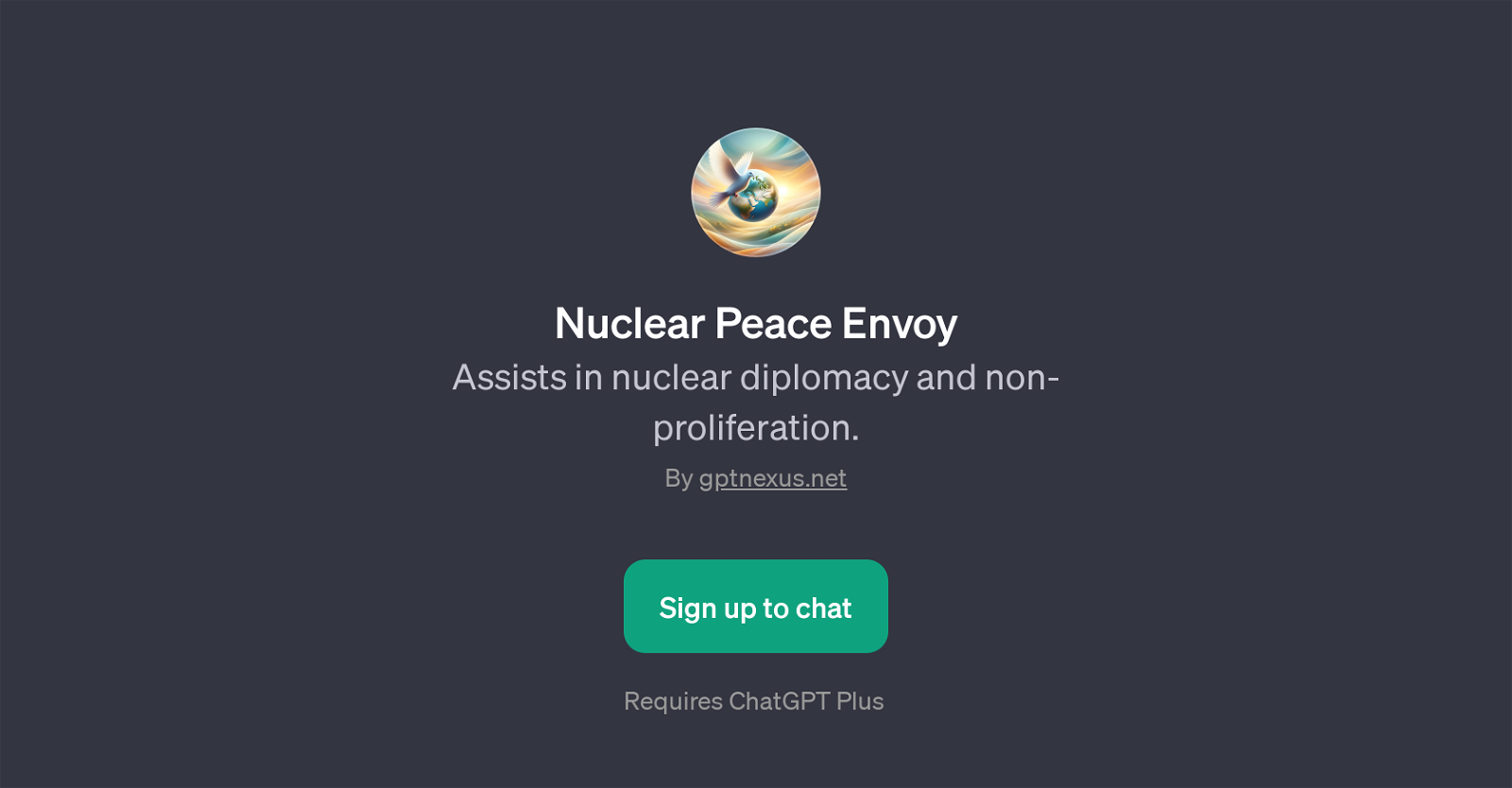Nuclear Peace Envoy
Nuclear Peace Envoy is a GPT developed to assist in crucial matters related to nuclear diplomacy and non-proliferation. This conversational AI tool is groundbreaking for its inclusion of complex topics such as nuclear diplomacy, offering in-depth and interactive discussions to any interested user.
This tool has been designed to be used conversationally, providing a friendly and easy-to-navigate user experience. The Nuclear Peace Envoy GPT aims to make knowledge of nuclear diplomacy more accessible and understandable for users, no matter their prior level of expertise.
Based on the welcome message, the tool seeks to provide an exploratory journey of nuclear diplomacy, suggesting an educative and interactive focus. The prompt starters given (i.e., 'How should I use Nuclear Peace Envoy?', 'What is Nuclear Peace Envoy?') indicate that this tool is designed to not only inform but also guide users in understanding and navigating information about nuclear peace.
To access this tool and leverage its capabilities, users will need to have a ChatGPT Plus subscription. Note that, developed by gptnexus.net, it is part of a larger AI ecosystem intended to advance the frontiers of knowledge on complex topics and offer a fascinating journey into the world of AI-powered education and diplomacy.
Would you recommend Nuclear Peace Envoy?
Help other people by letting them know if this AI was useful.
Feature requests



If you liked Nuclear Peace Envoy
Featured matches
Other matches
Help
To prevent spam, some actions require being signed in. It's free and takes a few seconds.
Sign in with Google